The Crypto Cashier offers many crypto currencies & tokens. And more are added as the platform continually evolves along with the popularity and growth of the crypto community. Within the Options tab, you’ll find a long list of available cryptos & tokens that can be offered to your customers as payment options.
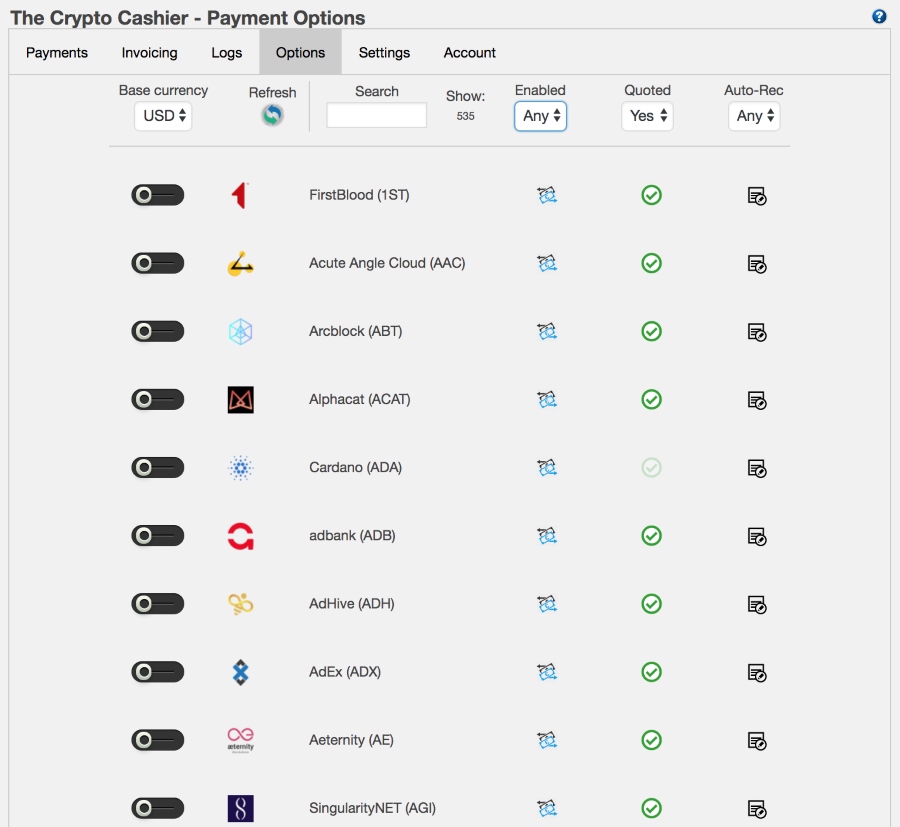
Crypto currencies/tokens will be listed as shown in the above illustration. Along with each crypto/token, indicators will reveal specific and important information, which you’ll want to know before enabling as a payment option:
 |
This icon reveals whether or not the crypto/token is quoted. If it’s not greyed out, then it’s quoted. When a crypto/token is quoted, it allows the system to inform customers exactly how much of the crypto/token to send to your address. If it’s not quoted, you can still allow customers to use it as a payment method, but you’re leaving it up to the customer to make the exchange rate calculations and send the amount they determine. |
 |
This icon represents the Auto-reconciliation service availability. If this icon is not greyed out, then Auto-reconciliation is available for the crypto/token. If it’s not available, then you will need to reconcile payments in this crypto/token manually (which means you have to keep an eye on your wallets and review/match received amounts with payment records in The Crypto Cashier system). See below for more about the Auto-reconciliation service. |
 |
You click on this icon to reveal the specific properties for the crypto/token (such as your public receiving address). |
As you scroll down the list of cryptos/tokens, you’ll find many that you’ll want to allow your customers to use as payment methods. When you see one you want to enable, you’ll first need to supply a few more pieces of information. Click on the properties icon to reveal the parameters:
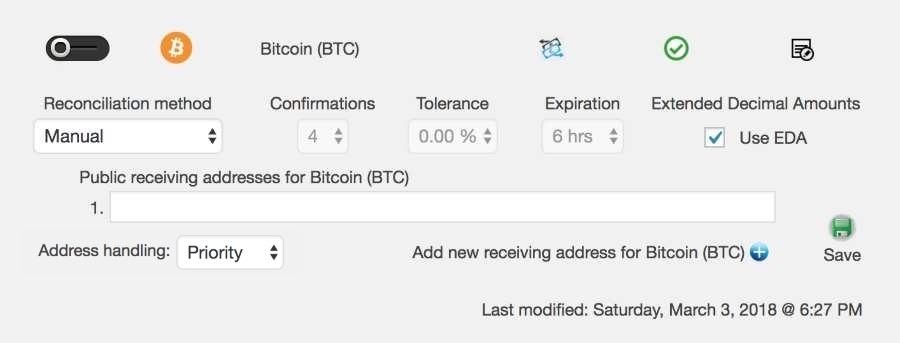
Each crypto/token has the following parameters:
- Public receiving addresses – If you’re familiar with cryptos/tokens, you already know what a public address is – it’s an address you give out to people when you want them to send you cryptos. If you have several wallets or a wallet that can generate multiple receiving addresses, you can enter as many as you like – just hit the little blue + button to add another receiving address.
In fact, it is better to have multiple addresses so that the system has the ability to use alternatives when it detects a potential conflict with another pending payment. When the system detects such a conflict, it will attempt to avoid those conflicts by using the next sequentially listed addresses. If there are no alternatives, then any potential conflict detected by the system will result in the customer receiving a message, informing them that the payment option is temporarily unavailable and ask them to either try again later or use another payment option. (See the EDA option below for more information on how to avoid such conflicts.)
By default, the receiving addresses are used in a Priority fashion, which means that the first address will be used as much as possible. However, you can change this behavior by using the Address handling options described below.
When you’re done entering the addresses, you can hit the Save button now, or after you’ve finished with the other parameters. (But note that each crypto/token will have it’s own Save button – Saving your parameters for Bitcoin, for example, will NOT execute any save operations for Ethereum.)
Note: To remove an address, simply erase the address from the text field and save the settings. - Address handling – If you’ve supplied more than one receiving address, you can specify how the list of addresses should be used when a customer selects the respective payment option.
- Priority – The default handling for the receiving addresses is to select them in the order they are listed. In this mode, the first address in the list will almost always be chosen and given to customers for them to make their payments. Subsequent addresses are only used when the system detects a potential conflict arising with another pending payment.
- Random – In the random address handling mode, the system will randomly select addresses from the list you’ve specified and give them out to customers for them to make their payments.
- One Time – Some block-chains might recommend that you only use a receiving address one time. In this mode, every time a payment is made using a particular address, that address will no longer be able to be used again. Please note that the One Time address handling method will require you to specify as many receiving addresses as possible in order to allow your potential customers to receive an address for their payments. If the system cannot find an unused address, they will receive a message indicating that the payment option is not currently available. (In this situation, the administrator will also be notified via email that they should add more addresses.)
- Reconciliation method – There are 3 choices for reconciliation:
- Manual – You will be reconciling all payments for this crypto/token manually. No requests will be sent to the back-end for monitoring the block-chain for incoming payments to the address.
- Notification Only – Requests will be sent to the back-end reconciliation service to monitor the block-chain for incoming payments. When a payment is detected that meets the criteria specified, then the system will send out an email to the administrator, notifying them of the payment. The payment will then need to be reconciled manually.
- Auto Reconciliation – Requests will be sent to the back-end reconciliation service to monitor the block-chain for incoming payments. When a payment is detected that meets the criteria specified, then the system will automatically reconcile the payment and mark the payment as received. A payment receipt will be sent to the customer, depending on the settings.
- Confirmations – The number of confirmations you want to wait for before accepting the payment. The more confirmations, the better likelihood that the payment is officially recognized on the block-chain. But note that if this number is set too high, depending on network congestion, it may take more time to reach acceptance.
- Tolerance – A percentage of margin you are allowing the customer for the payment amount. For example if the price is 100 LTC and you allow a 1% tolerance, then the customer would be able to pay anywhere between 99 LTC and 101 LTC to the address specified and it will be considered a matched payment.
- Expiration – The time allotment you are allowing the customer to make the payment and be confirmed on the block-chain. If the expiration period is reached prior to payment detection or confirmation, then:
- If Notification Only is set as the reconciliation method, the payment will remain pending, but the administrator will be notified of the situation via email.
- If Auto Reconciliation is set, the payment will automatically be canceled in the system. The customer will need to start over by re-selecting the same or different payment method.
- EDA – Extended Decimal Amount – The purpose of EDA is to reduce the number of potential payment conflicts between two or more customers paying the same amount in the same currency to the same receiving address at the same time. It works by adding a small fractional amount (less than the value of one cent) to the final payment amount, thereby making the payment amount unique. Using EDA along with multiple receiving addresses is the best defense against such scenarios.
- Add to WooCommerce – If you have installed and enabled WooCommerce, you will also see an Add to WooCommerce checkbox. In most cases, checking/unchecking this box will have no affect on your customer’s ability to use the payment option for their payment, even if WooCommerce is being used. This option only affects whether or not this crypto-currency can be used as a WooCommerce base currency in the WordPress WooCommerce settings menu. Please see the WooCommerce document section for more information.
 |
Note that there is a separate Save button for each crypto/token. After you’ve entered all the information for the crypto/token, be sure and save! |
Finally, after you’ve specified all the parameters for a crypto/token and you want to enable it as a payment option for your customers, you can do so by clicking the slider. It will slide the right and turn it on as an enabled payment option. To disable it, click it again and it will slide back to the left.
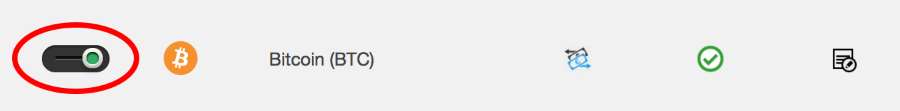
Parent – Child Token Relationships
Some crypto-currencies/tokens share the same block-chain with each other. For example multiple child tokens are based on the Ethereum blockchain, and are commonly referred to as ERC-20 tokens. Other examples can be found in the NEO, Stellar and EOS platforms, where child tokens are referred to as assets of the respective block-chain. The Crypto Cashier simplifies management of these situations, allowing faster entry of receiving addresses and helping to maintain the parent-child relationships where they exist.
For example, the following illustration shows an extra blue button, allowing extended management of receiving addresses for the DENT token, which is an ERC-20 token on the Ethereum (ETH) block-chain:
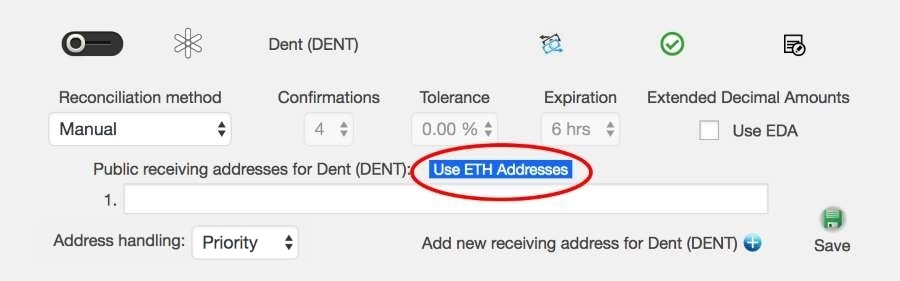
When an ERC-20 token is transferred from one owner to another, it is accomplished by using the parent address – in this case, ETH. So, if you want to use the receiving address which you’ve already defined for Ethereum (ETH) to also receive DENT tokens you can click on the Use ETH Addresses button. Once the button is clicked, you will see your previously set Ethereum addresses automatically appear for your DENT entries. (Then, don’t forget to save the settings when finished.)

