Sometimes mistakes are made and an invoice needs to be voided. An invoice can be voided as long as there are not any payments applied to the invoice. (If payments are applied to the invoice and you still want to void the invoice, then those payments must be voided first.) If an invoice is voidable, you will see a small Void this invoice red-x button in the lower left corner as illustrated below.
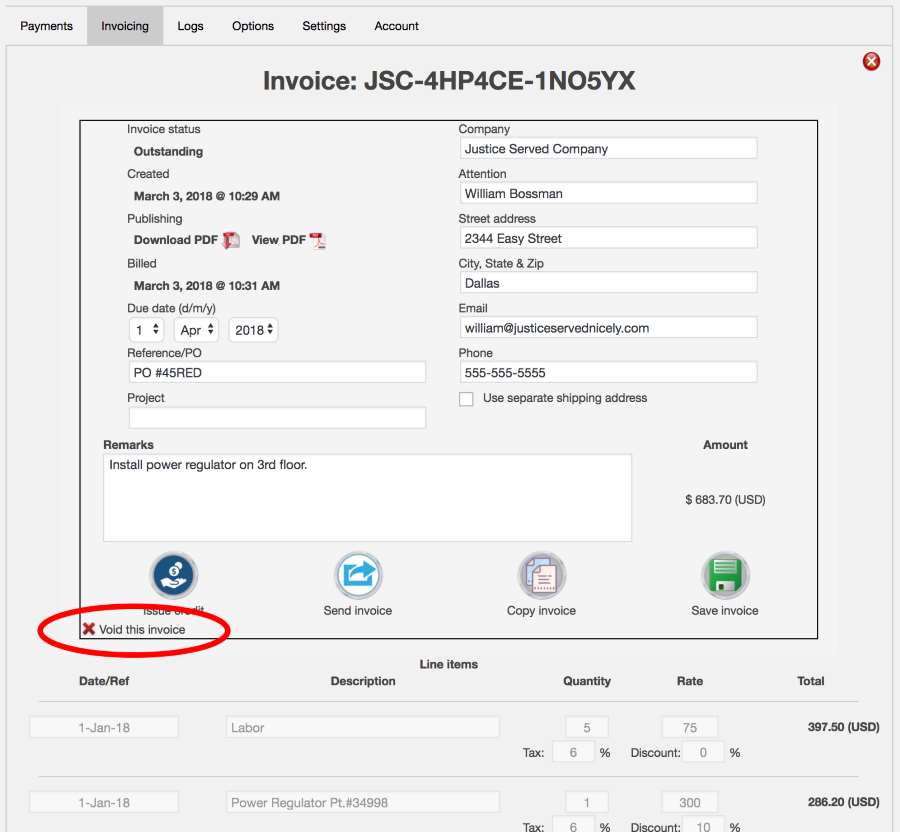
If you click on the red-x void button, a panel with a confirmation request will appear directly below.
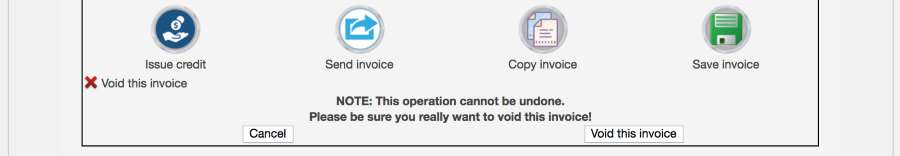
If you wish to confirm that the invoice should be voided, then hit the Void this invoice button. However, if you decide you really don’t want to void the invoice, simply hit the Cancel button and the confirmation panel will disappear and the invoice will remain in the current state.

