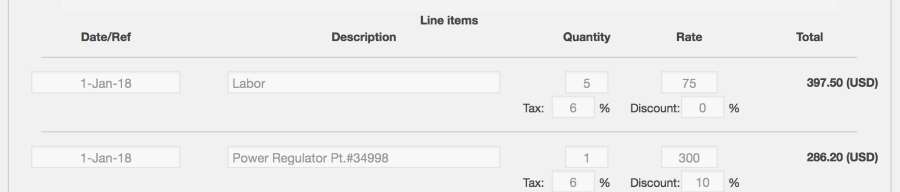You can bill your customer by sending them an email with a PDF file attached. The PDF file is generated and attached to the outgoing email when the Send invoice button is clicked. You will want to make sure you have all the relevant information filled out prior to sending the invoice – especially the email address of the intended recipient.
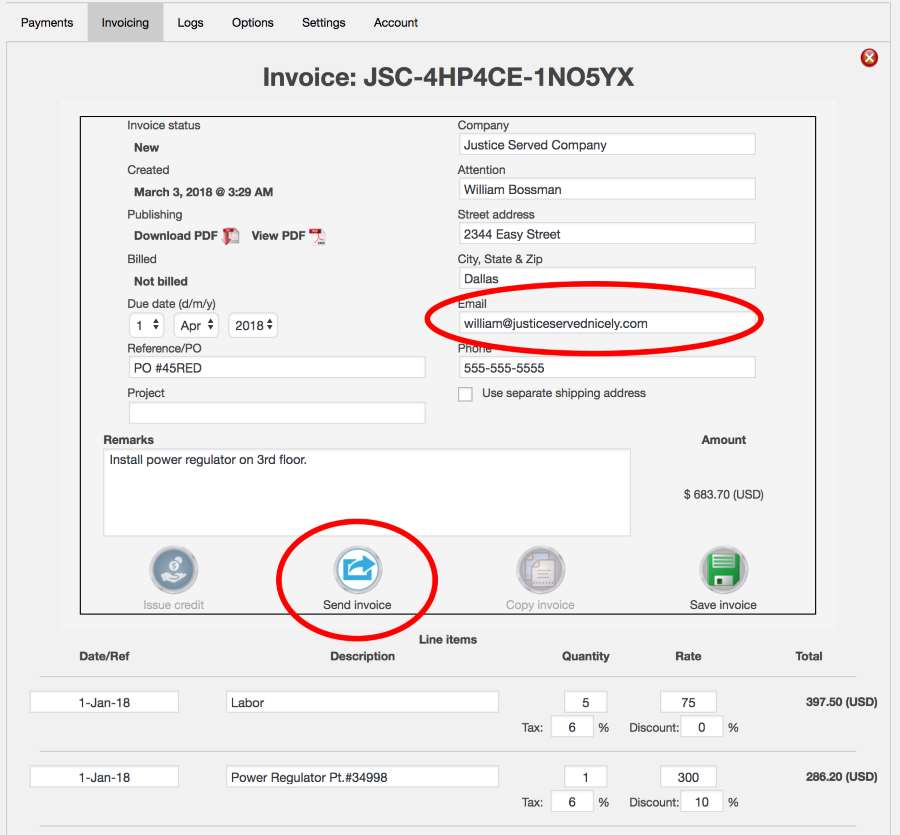
The email is sent to the email address specified in the Email field of the invoice. The from address is defined in the Settings section.
Note that once you’ve sent the invoice to the customer, you will not be able to modify any line items in the invoice anymore. (This is to reduce confusion between the merchant and the customer regarding the amount due.) When reviewing the invoice from this point forward, the line items will be visible, but greyed out and editing disabled.